Tips on using the “Aegisub” to edit the subtitle timings that do not fit
24 May 2014
Basically Aegisub is a software that can be used for a variety of functions, including:
1. Creating a new subtitle file
2. Edit existing subtitle file
3. Setting the timing subtitle
4. Adjust the position of the text to be used in the subtitle
5. Have various effects such as Font Style, Font Color, Effects Karaoke, etc.
2. Edit existing subtitle file
3. Setting the timing subtitle
4. Adjust the position of the text to be used in the subtitle
5. Have various effects such as Font Style, Font Color, Effects Karaoke, etc.
How to use it:
- Open Aegisub applications that have been installed previously
- Then click File – Open Subtitles (select the subtitle you want to edit)
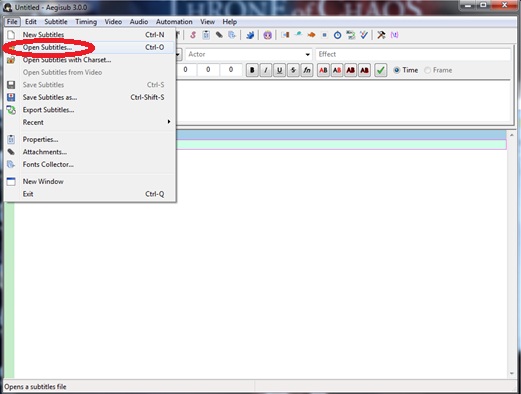
- Then click Timing – Shift Times
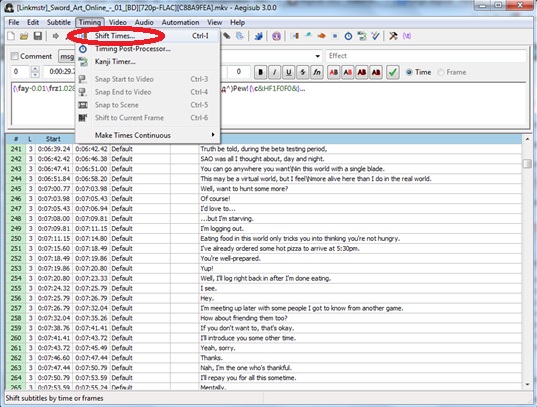
- On the menu Shift Times has several functions:
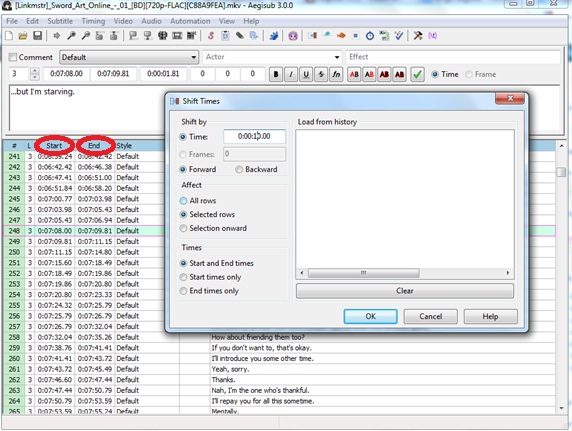
1. Shift by
- Time: Used to determine the amount of time that will be added or subtracted.
- Forward: Used to create advanced time / add time
- Backward: Used to create a countdown / reduce time
2. Affect
- All rows: all rows in Aegisub
- Selected rows: rows in set yourself
- Selection onward: the line is determined onwards
3. Times
- Start and End times: the beginning and the end will change
- Start times only: at the beginning of time have changed
- End times only: time at the end of the course has changed
So using the “Shift Times” on Aegisub we can edit subtitle that does not fit into accordance with what we want. And when you’re done editing the subtitle do not forget to save first.
Free Template Blogger collection template Hot Deals BERITA_wongANteng SEO theproperty-developer

0 komentar: