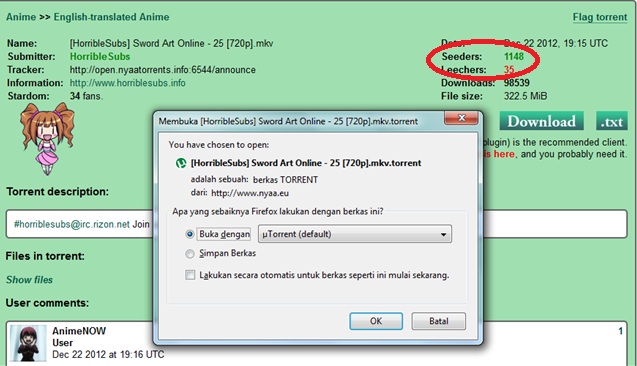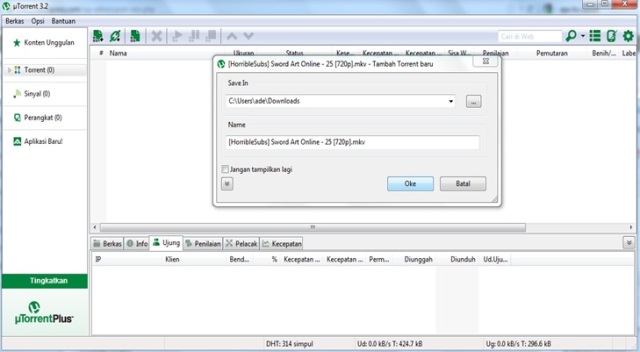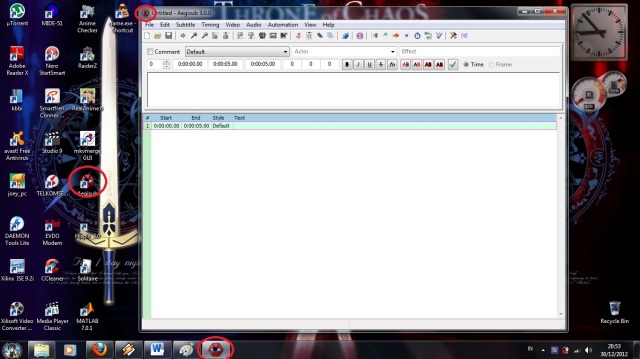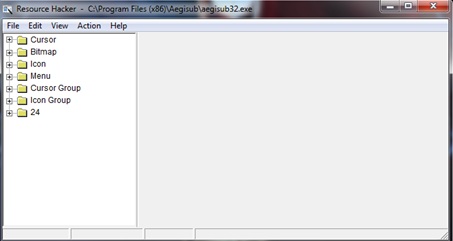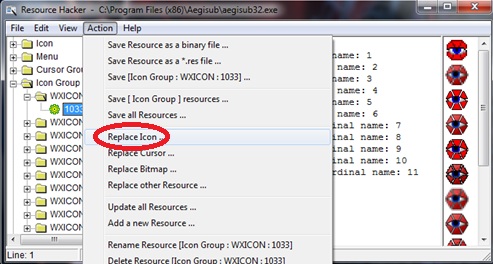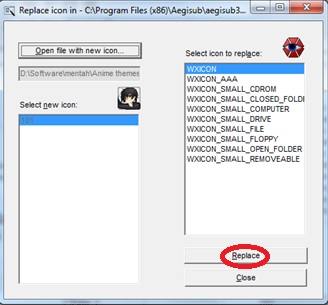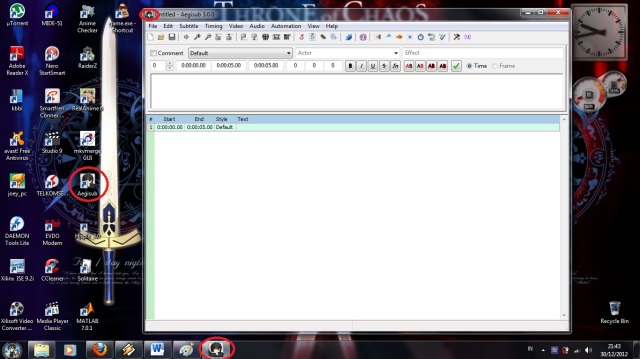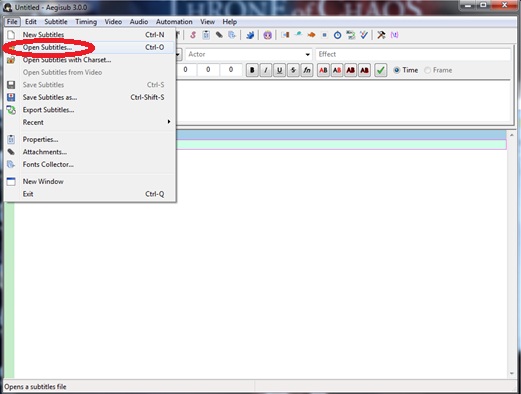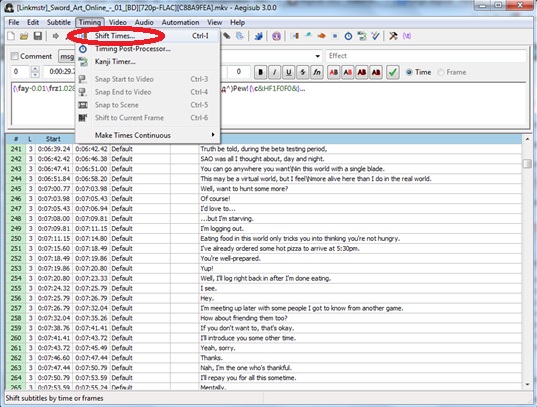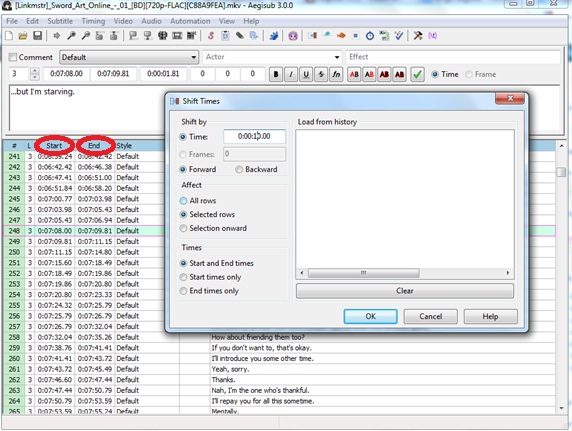Windows error because the shell is modified
24 May 2014
A few days ago I want to change the look of Windows Themes on my laptop, because my friend who managed to do that. So I asked for directions on how to change the Windows Theme to my laptop. Then I started to install the software and follow the instructions that have been given. At first only a few parts changed, such as: display windows after booting, display the start menu, and display on the desktop. Because the results are less than perfect, I tried to copy the existing Shell Themes in the application given by a friend, then I paste in my windows folder, and the result after restarting my laptop, my desktop display to black and all, a lot of programs that are error . And the only way that could be done was to re-install windows.
Actually what is the sense of Shell? So it is a shell program (command interpreter) that bridges the user’s operating system in kernel (the core of the operating system), usually provides a shell prompt as the user interface, where the user can type the desired commands in the form of an internal command shell ( internal command), or command execution program file (an external command), but it lets the user compose a set of commands on one or more files to be executed as a program.
So the message from me is when friends want to change the appearance of the windows (especially a beginner like me), it is advisable to ask for help to someone who is more experienced. And when it got a clue, do not try to experiment yourself like me. Hopefully some of my information is useful to all my friends.
Free Template Blogger collection template Hot Deals BERITA_wongANteng SEO theproperty-developer